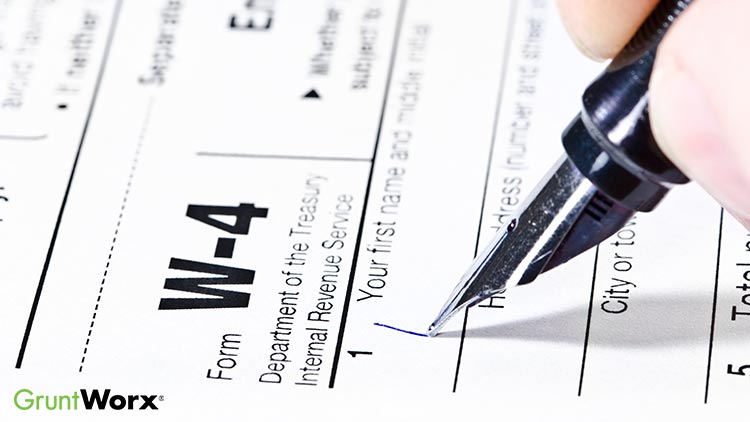
Have any of your small business clients ever wanted an easier way to handle employee withholding than manually calculating it with a little help from Publication 15-T? Well, you may be in luck: In an effort to improve the service they provide taxpayers, the Internal Revenue Service this week announced an all-new Tax Withholding Assistant for Employers.
What is the Tax Withholding Assistant for Employers?
Not to be confused with the Tax Withholding Estimator, which helps individual taxpayers determine the amount they need to withhold from their paycheck to avoid a surprise tax bill, the IRS says the new Tax Withholding Assistant for Employers is for business-owning taxpayers who need to navigate changes in employer withholding.
“This new spreadsheet-based tool is designed to help employers easily transition to the redesigned withholding system (no longer based on withholding allowances), which goes into effect on Jan. 1,” the IRS wrote in their press release. The agency says the Tax Withholding Estimator accomplishes that goal, “by helping [employers] implement new income-tax withholding requests from employees who fill out the completely redesigned 2020 Form W-4.”
Where do I get the Tax Withholding Assistant for Employers?
Getting your hands on the Tax Withholding Assistant for Employers is as simple as a Google search or directly visiting the IRS landing page for the download: IRS.gov/Businesses/Small-Businesses-Self-Employed/Income-Tax-Withholding-Assistant-for-Employers.
Once you’re on the IRS page for the assistant, simply click the blue Download the Excel Spreadsheet button and wait for the download to complete. Remember to follow the directions from the IRS after you open the spreadsheet.
How do I use the Tax Withholding Assistant for Employers?
While the press release explains that employers “can use the [Tax Withholding Assistant for Employers] to create a profile for each employee that automatically calculates their correct federal income tax withholding,” the instructions on the download page are easy to follow:
Since the Tax Withholding Assistant for Employers is a template for handling case-by-case employee withholding situations, the agency says “[employers] will want to save a separate copy of the spreadsheet for each employee.”
Sources: IR-2019-209; “Income Tax Withholding Assistant for Employers”







